Zoom 300 Participants
$145.00
Zoom is for you to help you connect, communicate, and express your ideas online so you can get more done together.
- 300 Participants For Zoom Meeting
- All these elements, such as plugins y themesare authorized under the General Public License (GPL).
- This means that once we have purchased the original item, we are free to redistribute it if we choose to do so.
- Your purchase on our site is intended to keep updated and buy new products.
- This form of Crowd Funding helps keep prices low and then we can pass this benefit on to you.
- Our service does not include Premium Support. That’s why we can offer you discounts up to 95% on the developer’s prices (If you buy the item from the developer directly, he will give you his help and support).
What is Zoom?
Zoom is a cloud-based video conferencing service you can use to meet with others virtually – either by video or audio-only or both, all while conducting live chats – and it lets you record those sessions to view later. Over half of Fortune 500 companies reportedly used Zoom in 2019, and during 2020 it hit even greater heights, racking up 227 percent growth over the year.
When people are talking about Zoom, you’ll usually hear the following phrases: Zoom Meeting and Zoom Room. A Zoom Meeting is a video conferencing meeting hosted using Zoom. You can join these meetings via a webcam or phone. Meanwhile, a Zoom Room is the physical hardware setup that lets companies schedule and launches Zoom Meetings from their conference rooms.
Zoom Rooms require an additional subscription on top of a Zoom subscription and are an ideal solution for larger companies.

Zoom’s main features
Here are Zoom’s core features:
- One-on-one meetings: Host unlimited one-on-one meetings even with the free plan.
- Group video conferences: Host up to 500 participants (if you purchase the “large meeting” add-on). The free plan, however, allows you to host video conferences of up to 40 minutes and up to 100 participants.
- Screen sharing: Meet one-on-one or with large groups and share your screen with them so they can see what you see.
- Recording: You can record your meetings or events too.
Zoom Outlook plugin
As well as the various other Zoom app downloads, it is also possible to use Zoom in other ways. For example, there’s a Zoom Outlook plugin that’s designed to work directly in your Microsoft Outlook client or as an Add-in for Outlook on the web. This Outlook plug drops a Zoom button right into the standard Outlook toolbar. Let’s start or schedule a Zoom meeting with a simple click.
Zoom browser extensions
There is a Zoom Chrome extension and Zoom Firefox add-on that let you schedule a Zoom meeting via Google Calendar. A simple click on the Zoom button and you can start a meeting or schedule one for later with all the information on the meeting being sent via Google Calendar to make it easy for participants to join.
Links:
Zoom Link: ZOOM
Only logged in customers who have purchased this product may leave a review.
Related products
New Premium Products
New Premium Products
New Premium Products
New Premium Products
New Premium Products
New Premium Products
New Premium Products




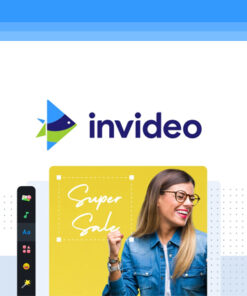



1 review for Zoom 300 Participants
There are no reviews yet.