Vyond Premium Subscription
$89.00 Original price was: $89.00.$11.99Current price is: $11.99. / month for 1 month
- All these elements, such as plugins y themesare authorized under the General Public License (GPL).
- This means that once we have purchased the original item, we are free to redistribute it if we choose to do so.
- Your purchase on our site is intended to keep updated and buy new products.
- This form of Crowd Funding helps keep prices low and then we can pass this benefit on to you.
- Our service does not include Premium Support. That’s why we can offer you discounts up to 95% on the developer’s prices (If you buy the item from the developer directly, he will give you his help and support).
What Is Vyond?
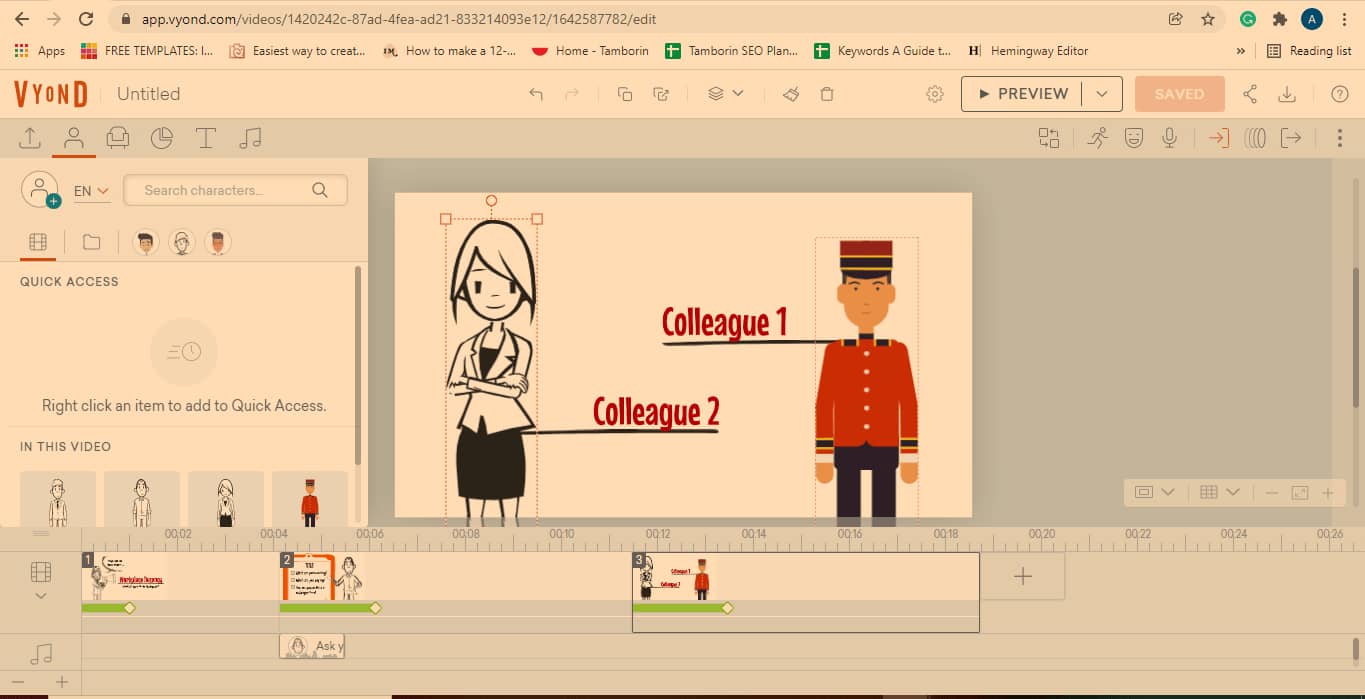
Vyond is a tool that lets users create animated videos. It is a cloud-based tool that excels at:
- Videos for eLearning platforms
- Onboarding videos
- Explainer videos
- Quirky animated videos for social media
And more.
It’s best at creating animated videos for situations where video content provides better subject engagement.
Now, you might think of video making as a complex process. And, well, you wouldn’t be wrong.
But with Vyond, practically anyone can make a video like a pro.
However, as incredible as this software is, it isn’t without its weaknesses. Let’s discuss the good and the bad.
Features
With Vyond, you can expect to receive straightforward capabilities. This Vyond review sheds light on whether or not they are as intuitive as they claimed to be.
Templates
While the option to create a video from scratch exists, Vyond offers templates too. With these, beginners have something to start with, while pros can save time.
Vyond templates are feature-rich with characters, props, motions, and other animation actions that come in handy. You can edit them to suit your needs by adding:
- Different colors
- Texts
- New props
- Different backgrounds
- Sound
- Brand logo
The videos in the template library can be browsed by;
- Job role
- Category
- Style
Each of these also has subcategories that you can select. Or, you can combine various elements.
If you have something particular in mind, you can use its search bar to browse the well-stocked library.
Vyond’s comprehensive templates make video projects simple.
Character Creator

I particularly enjoyed using the Vyond character creator.
There are three styles to choose from:
- Contemporary
- Business casual
- Whiteboard casual
After selecting which suits your animation best, you can determine the cartoon’s sex and body size.
After this, you get to edit your Vyond character further. This includes facial features, clothing, and various accessories.
There is no limit to the number of animated individuals you can create with the Vyond character creator. And best of all, you can save them all in your library for future projects.
Take note that the Contemporary style is only available for enterprise and professional subscribers.
Timeline
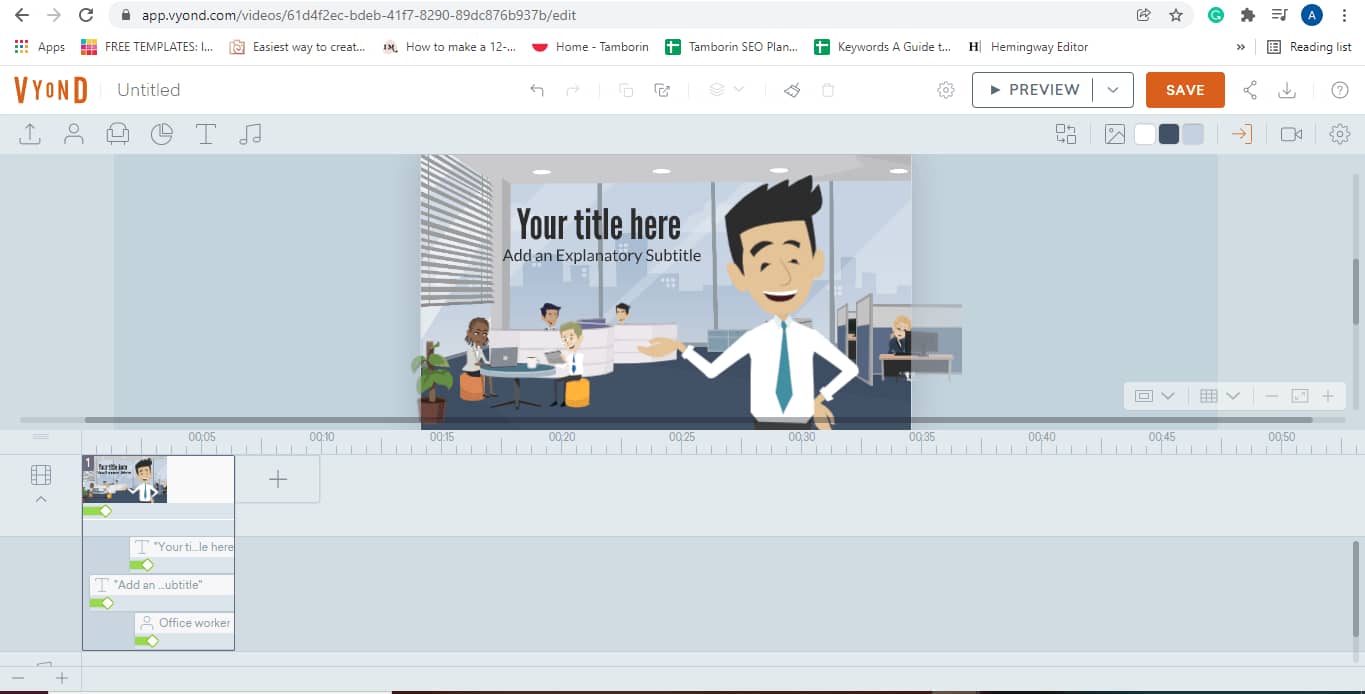
The timeline in its collapsed or expanded view is where much of the video editing occurs. Vyond software opens in the former.
The timeline lets you add a new scene by clicking on the plus button. To expand, select the drop-down arrow on the left side of the panel. An expanded timeline shows details of every element in a scene. You can then make timing adjustments to ensure smooth scene transitions.
This feature is user-friendly, and with a bit of tinkering, you’ll get the hang of it. Other Vyond reviews have emphasized how helpful this feature is, and it’s not overrated.
Saving and Exporting
Since the software is cloud-based, all editing of a Vyond video auto-saves on the platform. Depending on which app you intend to export the video on, there are different download formats and customizable aspect ratios for pairing.
If testing the software with the trial version, downloading is unavailable.
All paid plans have 720p resolution, while 1080p is only accessible to Premium, Professional, and Enterprise users.
There is also an option to download an 8 seconds GIF of your video as a teaser. However, this is also only available to the plans mentioned above.
Videos created and saved in the Vyond studio don’t come with a watermark logo, except those made with the Essential plan.
Editing and Customization
The tool allows users to edit props and texts while creating a video. You can, for example, change their colors to match your brand.
In addition to the available Vyond fonts, you can also upload your brand’s fonts. This ensures consistent branding. This feature is only available on the Professional and Enterprise plan.
Sounds
There is an extensive audio library that includes background music and sounds.
You can preview each effect before applying it to your video. And if something is missing, you can upload it from your source of choice.
For your character dialogue, you have four sound input options:
- Mic recording
- Text to speech
- Upload audio
- Use existing audio
Interface and Ease of Use
The Vyond interface is user-friendly. There are no overly bright colors to distract users from the main functions. You can gain a quick insight into each feature by hovering over them.
The editing page has a help button. From there, you can access numerous tutorials to aid your process – a great advantage for first-time videographers.
If you encounter some challenges while using Vyond studio as a newbie, fret not! With a little patience and access to the help resources, you’ll get the hang of it.
Professional video editors will find Vyond to be a walk in the park. A walk that yields satisfactory results.
Links:
Only logged in customers who have purchased this product may leave a review.
Related products
New Premium Products
New Premium Products
New Premium Products
New Premium Products
New Premium Products
New Premium Products
New Premium Products






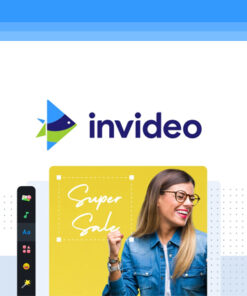

1 review for Vyond Premium Subscription
There are no reviews yet.