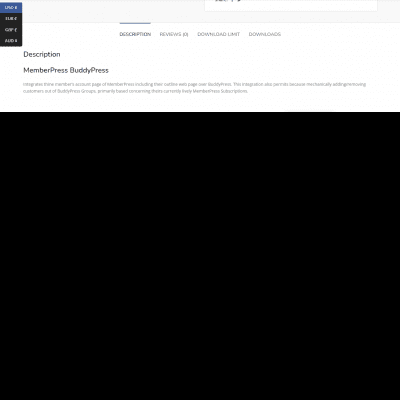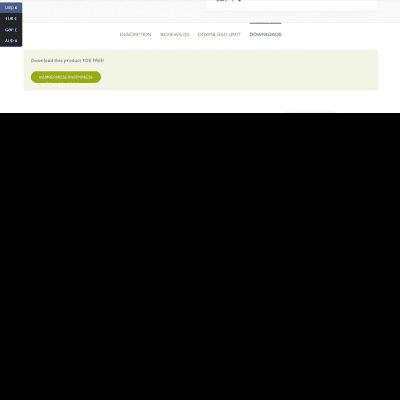Envato Element Cookies Video Tutorial.
Here is the link of complete video tutorial: How to use Envato Element Cookies Method.
How to use Cookies?
1- Download the .txt file.
2- Open Chrome and install the ‘Cookies Editor’ extension from (https://cookie-editor.com/).
3- Open ‘Product you purchase’ and sign up using your own account.
4- Click on the extension and delete all the existing cookies. Next, move to the right side of the delete icon and select “Import cookies.”
5- Copy the cookies from the downloaded .txt file and paste them into the “Import cookies” section.
6- Refresh the page.
Free Software Foundation permits to everyone to copy and distribute verbatim copies for Inc. GNU GENERAL PUBLIC LICENSE.Subscriptions support us and due to this crowdfunding prices of the products are low.We do not provide license keys and free updates for the products you downloaded.We are not developers of the provided products, so our technical support capabilities are limited.We do not change the functionality of products and do not fix developer bugs.
How many sites can i use the plugin or theme on?
As many as you like. The plugins and themes are GPL licensed so you can use them as often as you like on as many sites as you like.
Are themes and plugins original?
The files that are available on this site are 100%. None of files has been not modified and do not contain malware.We even use them on our site!All themes and plugins can be directly downloaded from website of the producing company. We download to our website without any modification. You can use all the files on your website, mind at peace.We do not sell any products downloaded from third-party resources.
Are there any restrictions on the number of downloads?
We do not have any limitation on download.
How long can I use the downloaded plugins and themes?
There is no limit on themes and plug-ins that you have installed any time.
Can I get a refund?
No. Sorry we’re going to have to be a little hard on this one. The nature of digital media means that once you have downloaded a plugin or theme there’s really no way to ‘return’ it. So all payments at Crazy WP Discount are non refundable and any request or dispute will be rejected without any communication. However, a refund is issued if the product you downloaded from the website was completely unusable.
Why should I buy the products on your website?
Lower price.Original files without malware, viruses, or advertising.All products work on an unlimited number of websites (domains) (unlimited license).All products are available by direct links.We regularly update products and constantly add new products, which are difficult to find anywhere else!
How long can I freely download and update the purchased products?
You can download free updates for purchased products for lifetime. Please do not forget to check the updatelog for updates.
Can I purchase a product with lifetime free updates?
You will get free updates for lifetime.
Can I get a discount on products or subscriptions?
No, its already discounted.
We can also provide you with a personalized offer if you have written a review on the product you purchased on our website.
Can I use the products purchased on the website for personal purposes?
All the products are available under GNU General Public License. Before using any product purchased on the website, please carefully read the Terms and Conditions on this page: https://crazywpdiscounts.com/terms-conditions/
Do you provide technical support?
We provide basic support for installing plugins and themes. If you require technical support regarding a theme or plugin then you will need to either purchase the product directly from the author or you will need to hire a freelancer to take a look for you. Alternatively you could ask us for paid help. Not offering support is the way in which we are able to offer the products at the discounted price.
An item I downloaded is asking for a license activation code or to Upgrade to Premium. What to do?
Ignore it. Developers include these so that the plugin or theme can update automatically or so that you can register for support. The item itself will work perfectly fine without anything being entered in the box. We would recommend updating your theme/plugins manually when updates become available on our site.
Do Crazy WP Discount Provide License Keys?
We can’t and won’t provide/lease/release/resell license keys. All the products offered in this website are licensed under GNU GPL License. You do not need any license keys to use them in as many of your projects you need. This plugins and themes only require license keys to get automatic updates or support from their authors.
Which Products are Available in Membership Plans?
Only Plugins and Themes are available in Membership Plans. You have to purchase other products separately.
How do I upgrade a plugin?
You can do this by manual uploading new files to your FTP or by using this plugin: https://wordpress.org/plugins/easy-theme-and-plugin-upgrades/
How do I upgrade a plugin?
You can do this by manual uploading new files to your FTP or by using this plugin: https://wordpress.org/plugins/easy-theme-and-plugin-upgrades/
Where can I read the terms and conditions?
You can read the terms and conditions on this page https://crazywpdiscounts.com/terms-conditions/
How can I contact you in case I haven’t found the answer to my question?
If you haven’t found the answer, please contact us via e-mail at info@crazywpdiscounts.com , online chat or feedback form. As a rule, we respond to inquiries within one business day.
I bought the subscription but asking me to purchase again for any product?
After you have bought the subscription. Please login to your account first. Then go to any plugin or theme. You will see a download tab at the bottom of the product. Click the tab and you will be able to download the product. Please ignore the add to cart or buy button on the top. For reference please check the image attached
This error message typically appears when WordPress is unable to locate the main stylesheet file for the plugin or theme you’re trying to install. This could happen if you’ve uploaded the entire zip file instead of unzipping it and uploading the individual files.
To fix this error, you’ll need to unzip the file that you downloaded from the Crazy WP Discount, and then upload the individual files to your WordPress site. Look for a file called “style.css” or “stylesheet.css” in the unzipped folder – this is the main stylesheet file that WordPress needs to locate in order to properly install the plugin or theme.
Why do so many people make the mistake of uploading the entire zip file?
Uploading the entire zip file is a common mistake because many people assume that WordPress will automatically extract the files it needs from the zip file. However, this is not the case – you’ll need to manually extract the files and upload them individually in order to properly install the plugin or theme.
What should I do if I’m still having trouble installing the plugin or theme?
If you’ve unzipped the file and uploaded the individual files, but you’re still experiencing issues with the installation process, there may be other factors at play. Try disabling any other plugins you have installed, or switching to a default WordPress theme to see if that resolves the issue. You may also want to consult the documentation or support resources provided by the plugin or theme developer for additional troubleshooting tips.
How do I cancel my subscription?
You can cancel your subscription from your account dashboard. Go to the subscription section where you can view your subscription and click on the product subscription. This will take you to a product subscription page where all the details of your subscription will appear. You can then click on the cancel button to cancel your subscription.