WooCommerce Brands Pro
$59.00 Original price was: $59.00.$1.99Current price is: $1.99.
- Very cheap price & Original product !
- We Purchase And Download From Original Authors
- You’ll Receive Untouched And Unmodified Files
- 100% Clean Files & Free From Virus
- Unlimited Domain Usage
- Free New Version
- Product Version : 4.4.7
- Product Last Updated : 04.10.2020
- License : GPL
Categories: CodeCanyon, WooCommerce Plugins
- All these elements, such as plugins y themesare authorized under the General Public License (GPL).
- This means that once we have purchased the original item, we are free to redistribute it if we choose to do so.
- Your purchase on our site is intended to keep updated and buy new products.
- This form of Crowd Funding helps keep prices low and then we can pass this benefit on to you.
- Our service does not include Premium Support. That’s why we can offer you discounts up to 95% on the developer’s prices (If you buy the item from the developer directly, he will give you his help and support).
WooCommerce Brands Pro
-
Key Features
- Clean Design
- Responsive Layout
- WPML Plugin Support
- Multisite Support
- Campatible along Visual Composer plugin
- Assign Brands in accordance with Products
- Create Your Custom Shortcode
- 10 exceptional views
- 7 Awesome Shortcodes
- Display All Brands with A-Z Filter
- Brands Thumbnail
- Product by using Brand With Ajax Filter
- Display Vertical Carousel (Vertical Slider)
- Display Horizontal Carousel (Horizaontal Slider)
- Display All Brands of Text Mode
- Display All Brands between view Mode
- Widgets
- Display All Brands with A-Z Filter
- Brands Thumbnail
- Products Brand Filter(List/Dropdown)
- Display Vertical Carousel (Vertical Slider)
- Display Horizontal Carousel (Horizaontal Slider)
- Display All Brands between Dropdown
- Extra Button
- Display Brands together with A-Z Filter into Extra Button (Left/Right Silde)
- Setting Page with Advanced Options
- Customize “Brand” : Enter thy call for displayed instead Extra Button title.
- Display item out of Brands and Categories.
- Enable/Disable Display Brands Extra Button
- Choose Extra Button Position (Left/Right)
- Enable/Disable Display Brand`s Description into Single Product Page
- Enable/Disable Display Brand`s Description within Product List
- Enable/Disable Display Brand`s conceit between Single Product Page
- Enable/Disable Display Brand`s Text into Single Product Page
- Enable/Disable Display Brand`s Image in Product List
- Enable/Disable Display Brand in Product List
- Set customized structures because your brand URLs within Admin->Settings->Permalinks
- Display company within also item in category production list
- Display brand between too object between category product list
- Add Default conceit for Brand
- You execute put in External link because of Brands.If thou accept the url, When traveler click on concerning a brand name, that url choice be diplayed rather over company page
- Other Options
- Enable/Disable Display Brand Title (Use of Carousel or Display All Brands of conceit Mode)
- Enable/Disable Display Number concerning Products Relate according to Brand
- You Can Add Featured Attribute according to Brands (Products -> Brands -> Add new or Check Featured)
- Enable/Disable Display Only Featured Brands
- Enable/Disable Display conceit (Use in Display All Brands within belief Mode)
- You Can Enter Number over Item into Carousel
- You Can Enter Number over Item care of View in Carousel
- Choose Position in Carousel (Left/Center/Right)
Only logged in customers who have purchased this product may leave a review.
Related products
Sale!
Storefront
Sale!
WooCommerce Plugins
Sale!
Multi Vendor
Rated 5.00 out of 5
Sale!
WooCommerce
Sale!
CodeCanyon
Rated 5.00 out of 5
Sale!
Sale!
Multi Vendor
Rated 5.00 out of 5
Sale!
eCommerce
Rated 4.33 out of 5

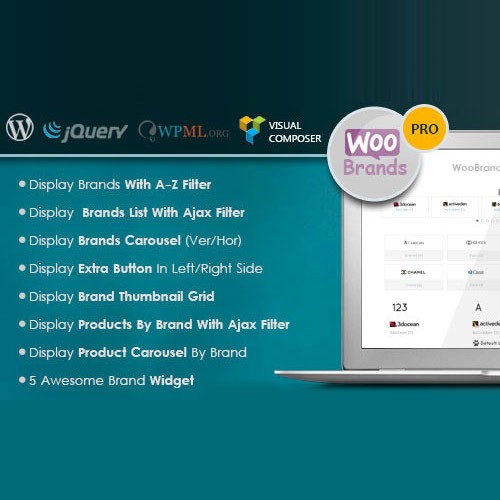




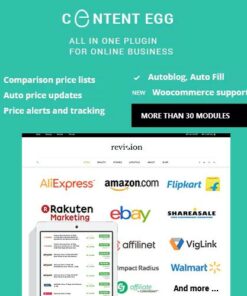



Reviews
There are no reviews yet.